
Computer Courses

Office Automation
Office automation refers to the integration of office technology and computer software to streamline and automate administrative tasks. Microsoft Office is a suite of applications that can be used for office automation, including Word, Excel, PowerPoint, and Outlook. Word can be used for word processing and document creation, Excel for spreadsheet analysis and data management, PowerPoint for creating presentations, and Outlook for email management and communication. With these tools, tasks such as data entry, report creation, and communication can be automated, saving time and increasing productivity. In addition, Microsoft Office can be customised to fit the specific needs of a business, allowing for a more efficient workflow. Overall, office automation with Microsoft Office can help organisations improve their efficiency and productivity while reducing administrative costs.

Advance Excel
Advanced Excel is a powerful tool used to analyze and visualize data for making informed business decisions. With features like pivot tables, macros, and advanced formulas, users can manipulate and analyze large sets of data quickly and efficiently. It is also possible to automate many repetitive tasks by creating custom functions or using VBA (Visual Basic for Applications) to write macros. Advanced Excel can also be used for advanced data visualization techniques like conditional formatting, charts, and graphs to present data in a more visually appealing and understandable way. Learning advanced Excel can benefit a range of industries, including finance, marketing, and operations. It can also be helpful for individuals looking to improve their analytical and problem-solving skills. With the right training and experience, advanced Excel can be a valuable tool for businesses and individuals looking to make data-driven decisions.
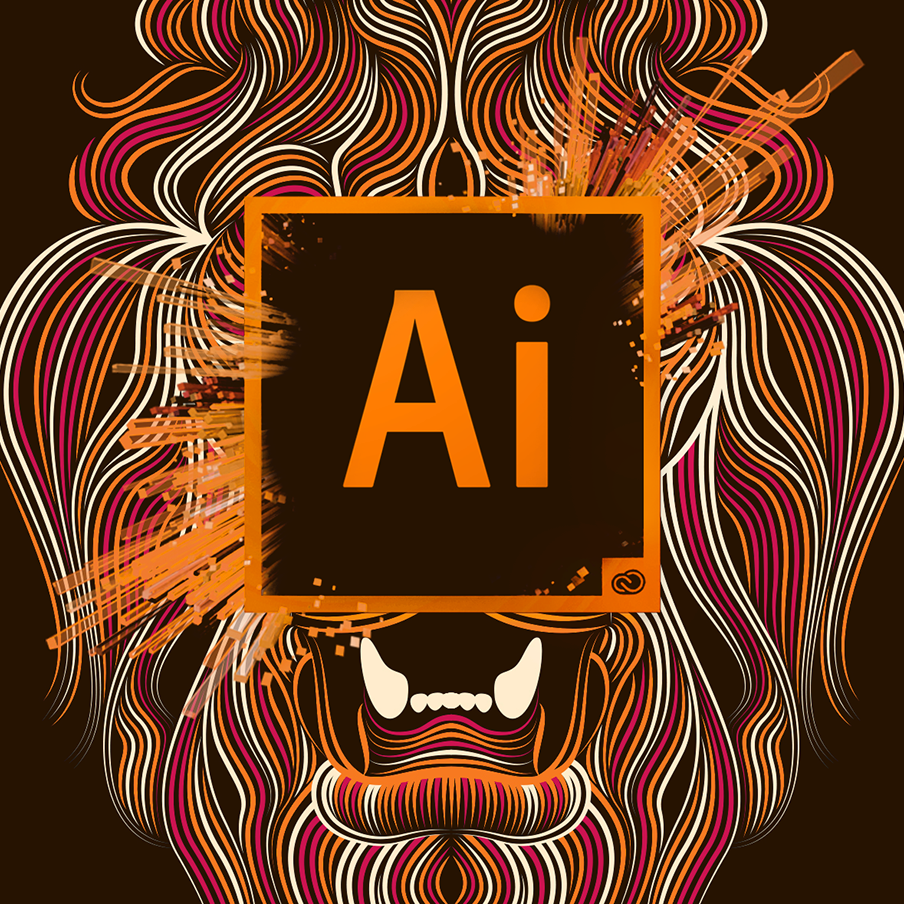
Adobe Illustrator
Adobe Illustrator is a vector graphics editor used by graphic designers, artists, and illustrators to create high-quality, scalable graphics. The software provides a range of tools and features, including drawing tools, shape tools, text tools, and the ability to work with layers. Users can create logos, icons, illustrations, and other types of graphics that can be used for print, web, or mobile applications. With the help of the pen tool and anchor points, users can create precise shapes and lines, which can then be manipulated and transformed using various tools such as the pathfinder tool, blend tool, and gradient tool. Additionally, Adobe Illustrator allows for the creation of 3D objects and has built-in integrations with other Adobe software, such as Photoshop and InDesign. Overall, Illustrator is an essential tool for graphic designers and illustrators looking to create high-quality and scalable graphics for a variety of applications.


